3.5 Modifying Configuration Settings
The Management Zone configuration settings enable you to control a wide range of functionality behavior for you zone. There are Content settings that let you control when content can be distributed to devices and how often content is replicated between ZENworks Servers (if you have multiple servers). There are Device Management settings that let you control how often devices access a ZENworks Server for refreshed information, how often dynamic groups are refreshed, and what levels of messages (informational, warning, or error) are logged by the ZENworks Adaptive Agent. There are Event and Messaging settings, Discovery and Deployment settings, and much more.
Management Zone settings that apply to devices are inherited by all devices in the zone. As discussed in Section 3.1, Organizing Devices: Folders and Groups, you can override zone settings by configuring them on device folders or on individual devices. This allows you to establish zone settings that apply to the largest number of devices and then, as necessary, override the settings on folders and devices.
By default, your zone settings are preconfigured with values that provide common functionality. You can, however, change the settings to best adapt them to the behavior you need in your environment.
3.5.1 Modifying Configuration Settings at the Zone
-
In ZENworks Control Center, click the tab.
-
In the Management Zone Settings panel, click the settings category (, , , , and so forth) whose settings you want to modify.
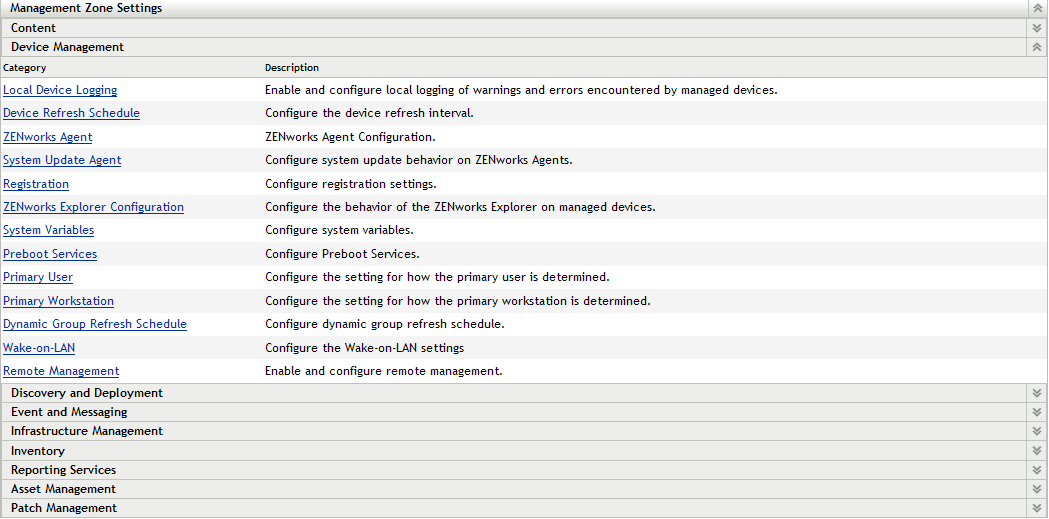
-
Click the setting to display its details page.
-
Modify the setting as desired.
For information about the setting, see
Management Zone Settings
in the ZENworks 10 Configuration Management System Administration Reference or click the button in ZENworks Control Center. -
When you have finished modifying the setting, click (or ) to save your changes.
If the configuration setting applies to devices, the setting is inherited by all devices in the zone unless the setting is overridden at a folder level or a device level.
3.5.2 Modifying Configuration Settings on a Folder
-
In ZENworks Control Center, click the tab.
-
In the Devices panel (on the tab), browse for the folder whose settings you want to modify.
-
When you’ve found the folder, click next to the folder name to display the folder’s details.
-
Click the tab.
-
In the Settings panel, click the settings category (, , , and so forth) whose settings you want to modify.
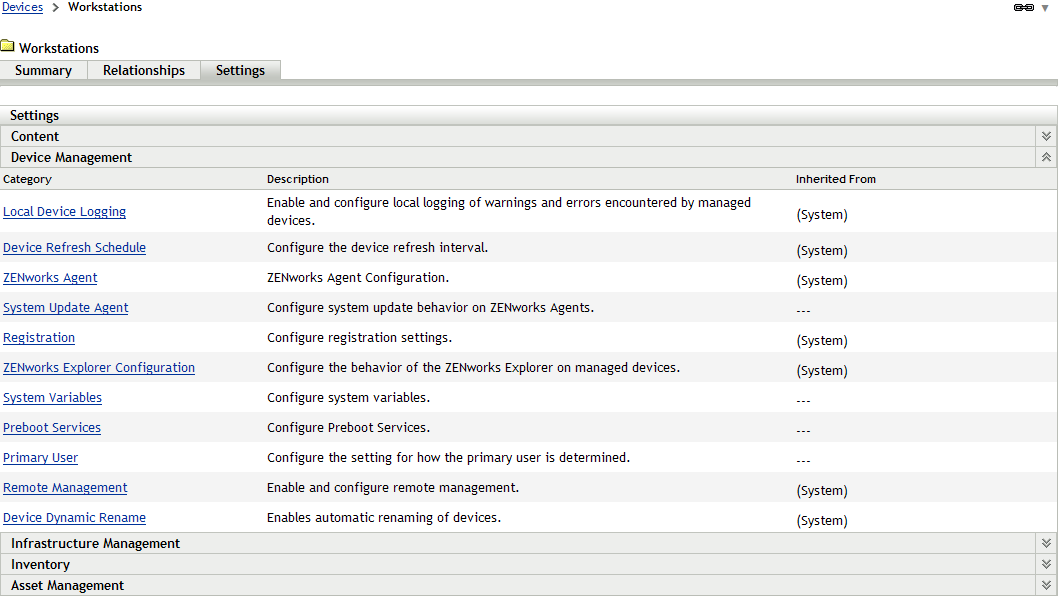
-
Click the setting to display its details page.
-
Modify the setting as desired.
For information about the setting, see
Management Zone Settings
in the ZENworks 10 Configuration Management System Administration Reference or click the button in ZENworks Control Center. -
When you have finished modifying the setting, click (or ) to save your changes.
The configuration setting is inherited by all devices in the folder, including any devices contained in subfolders, unless the setting is overridden on a subfolder or individual device.
3.5.3 Modifying Configuration Settings on a Device
-
In ZENworks Control Center, click the tab.
-
In the Devices panel (on the tab), browse for the device whose settings you want to modify.
-
When you’ve found the device, click the device name to display the its details.
-
Click the tab.
-
In the Settings panel, click the settings category (, , , and so forth) whose settings you want to modify.
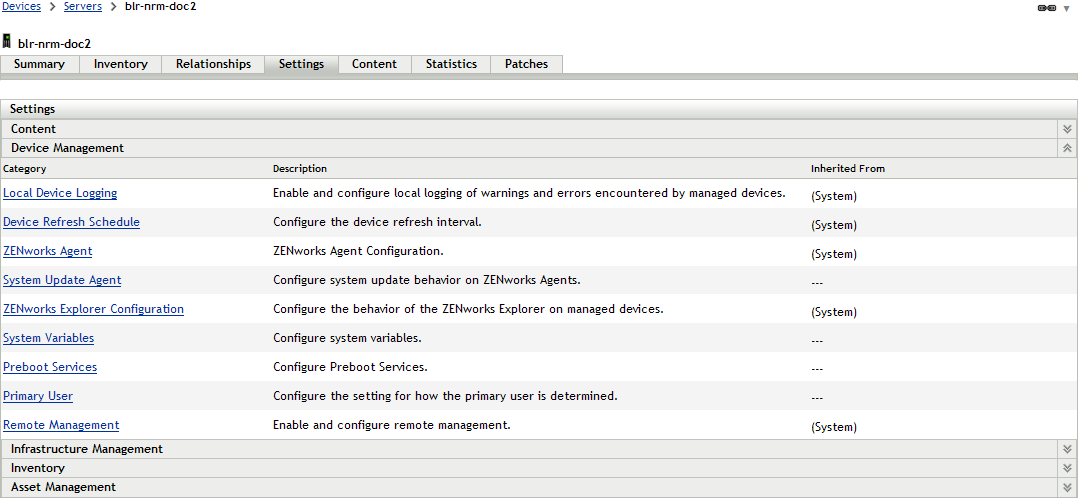
-
Click the setting to display its details page.
-
Modify the setting as desired.
For information about the setting, see
Management Zone Settings
in the ZENworks 10 Configuration Management System Administration Reference or click the button in ZENworks Control Center. -
When you have finished modifying the setting, click (or ) to save your changes.