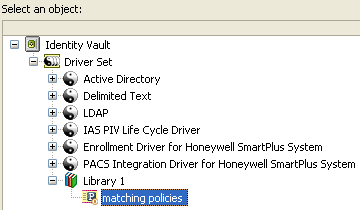10.6 Library Objects
Library objects store multiple policies and other resources that are shared by one or more drivers. A library object can be created in a driver set object or any eDirectory™ container. Multiple libraries can exist in an eDirectory tree. Drivers can reference any library in the tree as long as the server running the driver holds a Read/Write or Master replica of the library object.
Style sheets, policies, rules, and other resource objects can be stored in a library and be referenced by one or more drivers.
10.6.1 Creating Library Objects
-
Right-click a driver set or the Identity Vault object in the view, then click
-
Specify the name of the library object, then click .
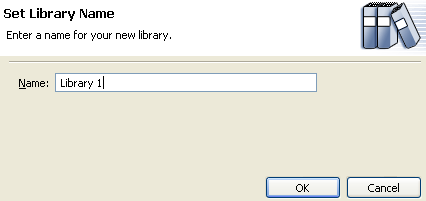
10.6.2 Adding Policies to the Library Objects
Libraries can hold any policy, XSLT style sheets, or any type of resource object.
-
Right-click the library object, then select and what ever type of object you want stored in the library. The options are:
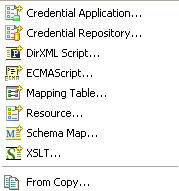
-
Credential Application: Stores application authentication parameter values for Novell Credential Provisioning policies. For information, see Novell Credential Provisioning Policies for Identity Manager 3.5.1 .
-
Credential Repository: Stores static configuration information for Novell Credential Provisioning policies. For information, see Novell Credential Provisioning Policies for Identity Manager 3.5.1 .
-
DirXML Script: Creates a policy set. See Section 3.3, Creating a Policy for more information.
-
ECMAScript: Creates an ECMAScript object. See Section 11.1, Creating an ECMAScript Object for more information.
-
Mapping Table: Creates a mapping table object. For more information, see Section 10.2, Mapping Table Objects.
-
Resource: Creates a generic resource object. For more information, see Section 10.1, Generic Resource Objects.
-
Schema Map: Creates a Schema Map object. For more information, see Section 6.0, Defining Schema Mapping Policies.
-
XSLT: Creates an XSLT style sheet in the library. For more information, see
Defining Policies by Using XSLT Style Sheets
in Understanding Policies for Identity Manager 3.5.1 . -
From Copy: Creates a copy of an existing object.
-
10.6.3 Using Policies in the Library Objects
After you have created the library, you can use any of the resources stored in the library in any policy.
-
Double-click the desired policy in the Outline view.
-
Right-click in the Policy Builder, then select or .
-
Browse to and select the desired resource stored in the library object, then click twice.