4.5 Patching Software
ZENworks Patch Management, a separately licensed product, is included for evaluation in ZENworks Configuration Management. Patch Management lets you apply software patches automatically and consistently to minimize vulnerabilities and issues.
Patch Management stays current with the latest patches and fixes by regular Internet communication with the Patchlink Patch Subscription Service. After the initial 60-day evaluation period, Patch Management requires a paid subscription to continue its daily download of the latest vulnerability and patch information.
When a new patch is available from the subscription service, a ZENworks Server downloads it automatically. The tab displays the new patch, along with a description and business impact. You can deploy the patch to devices or disregard the patch.
4.5.1 Purchasing and Activating a Subscription License
After the 60-day evaluation period, Patch Management requires a subscription license to continue receiving patches from the subscription service. To purchase a subscription license, see the Novell ZENworks Patch Management product site.
To activate the license, continue with Section 4.5.2, Providing a New Patch Management License.
4.5.2 Providing a New Patch Management License
If you did not provide a Patch Management subscription license during installation of ZENworks Configuration Management (meaning you are using an evaluation license), you can later provide a purchased subscription license in ZENworks Control Center.
To activate a new subscription license:
-
In ZENworks Control Center, click .
-
In the Licenses panel, click .
-
Fill in the fields:
Product Subscription Serial Number: The serial number provided to you when you purchased the subscription license.
Company Name: Your company’s name, as used to purchase the subscription license.
Email Address: An e-mail address where you can be contacted, if necessary.
-
Click .
4.5.3 Starting the Subscription Service
Before you can begin receiving patches, you need to start the subscription service on one of your ZENworks Servers and set the daily schedule for downloading patches.
If there are multiple ZENworks Servers in your management zone, you can select any one of them to be the Patch Management Server. The server that is selected as the Patch Management Server should have the best connectivity to the Internet, because it is downloading new patches and updates on a daily basis.
Selecting the Patch Management Server can be done only once per zone in this release.
To start a subscription service:
-
In ZENworks Control Center, click the tab.
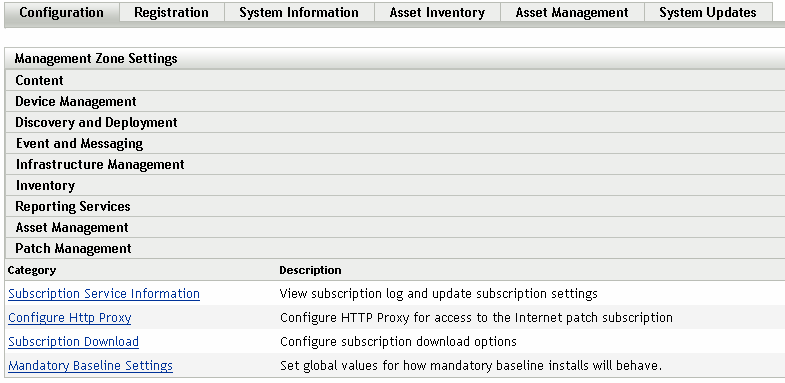
-
In the Management Zone Settings panel, click , then click .
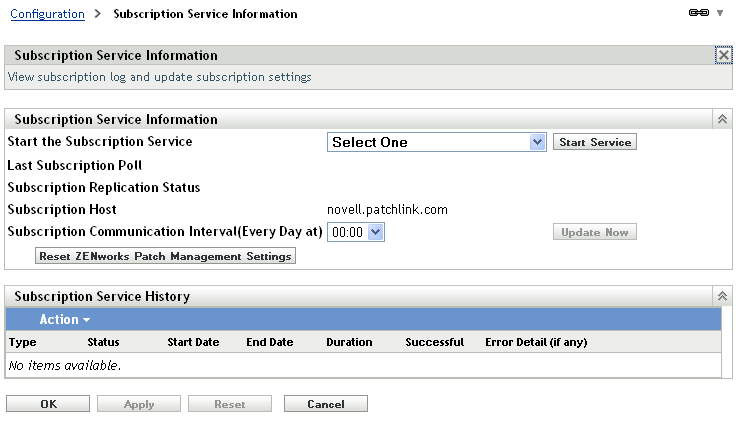
-
In the list, select the ZENworks Server that you want to run the subscription service, then click .
After the subscription service starts running, the button reads .
-
In the list, select the time each day that you want patches downloaded.
-
Click .
4.5.4 Deploying a Patch
To deploy a patch, you use the Deploy Remediation Wizard. The wizard lists only those devices to which the patch applies and lets you deselect any devices that you don’t want patched. In addition, you can schedule when you want to deploy the patch.
The following steps assume that one or more patches are available from the subscription service.
-
In ZENworks Control Center, click the tab.
-
In the tab, select the patch you want to deploy by clicking the check box in front of the patch, then click > to launch the Deploy Remediation Wizard.
-
Follow the prompts to deploy the patch.
Click the button on each wizard page for detailed information about the page.
4.5.5 Renewing a Patch Management License
If your license to receive patches expires, you should renew it using the instructions in TID 3077372. See the Novell Support Web site.
4.5.6 Where to Find More Information
For more information about patching software, see the ZENworks 10 Patch Management Reference.