6.6 Removing Repositories
You can remove repositories from being associated with a host server, or you can remove a repository altogether:
6.6.1 Removing a Repository from a Host Server
IMPORTANT:When you remove the repository from association with the host server, the VMs stored in the repository can no longer be managed through this host server.
-
In the VM Client, click the view, right-click a host server, then select .


-
Right-click any repository listed in the storage section, then select .
The repository is removed from those listed for the selected host server and is no longer available to the host server.
6.6.2 Removing a Host Server from a Repository
IMPORTANT:When you remove the repository from association with the host server, the VMs stored in the repository can no longer be managed through this host server.
-
In the VM Client, click the view, right-click a repository, then select .
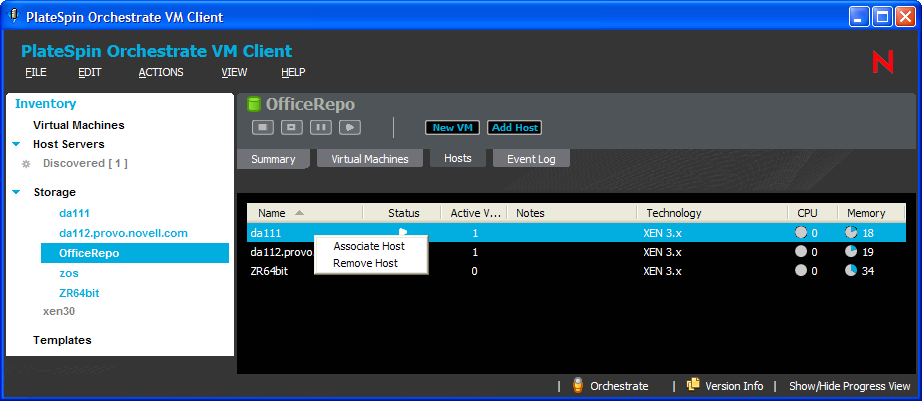
-
Click the tab, right-click a host, then select .
The host is immediately removed from those listed for the selected repository so that it no longer uses the repository.
6.6.3 Removing a Repository from the VM Client
WARNING:If a repository that you delete has VMs stored in it, the physical storage for the VMs’ files remains, but the files are no longer accessible to the VM Client, so the VMs can no longer be managed.
-
In the VM Client, click the view, right-click a repository, then select .
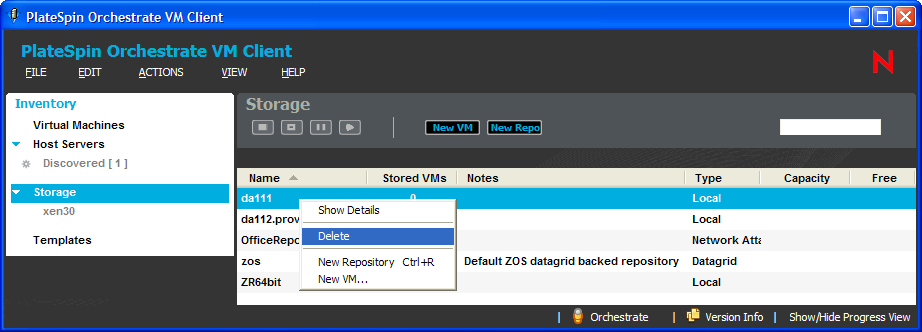
The following confirmation dialog box is displayed:

-
Click to delete the repository.
The repository is removed from those listed.