19.3 Rebuilding the Lucene Index
The Lucene index provides access to all data in your Novell Filr site. If it becomes damaged or out-of-date for some reason, you can rebuild it. Users might first notice a problem with the Lucene index if they cannot find information that they know should be available on the Filr site. If you are running multiple Lucene Index Servers, follow the instructions in Section 19.4, Performing Maintenance on a High Availability Lucene Index.
Rebuilding the Lucene search index can consume a significant amount of resources on your Filr appliance. In a clustered environment, it is a good idea to set aside a single Filr appliance to handle the load of rebuilding the search index. (For information about how to set aside a Filr appliance, see Setting Aside a Filr Appliance for Re-Indexing and Net Folder Synchronization in a Clustered Environment
in the Novell Filr 1.0.1 Installation and Configuration Guide.)
The steps to reset the search index differ depending on whether you have multiple Lucene Index servers.
19.3.1 Rebuilding a Single Search Index
-
Log in to the Filr site as the Filr administrator.
-
Launch a web browser.
-
Specify one of the following URLs, depending on whether or not you are using a secure SSL connection:
http://filr_hostname:8443 https://filr_hostname:8443
Replace filr_hostname with the hostname or fully qualified domain name of the Filr server that you have set up in DNS.
Depending on how you have configured your Filr system, you may not be required to enter the port number in the URL, and if you are using NetIQ Access Manager, the Filr login screen is not used.
-
-
Click the link in the upper right corner of the page, then click the icon
 .
.
-
In the section, click .
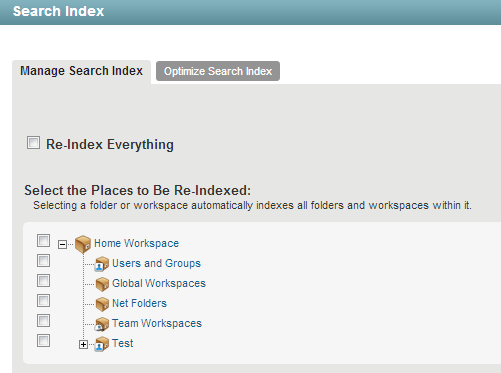
-
To reindex the entire Filr site, select .
Depending on the size of your Filr site, this can be a very time-consuming process.
or
Select one or more parts of your Filr site to re-index.
-
Click to start the indexing.
Users can still access the Filr site during the indexing process, but search results might not be accurate until the index has been completely rebuilt.
To view when indexing is complete, keep the Search Index dialog box open to see the status. Alternatively, a message is displayed in either the ssf.log or ssr.log files stating that reindexing is complete.
19.3.2 Rebuilding the Search Index with Multiple Index Servers
To avoid downtime when rebuilding the search index with multiple search index servers, you must:
-
Take the first search index node out of service to rebuild it while the other is still running.
For information about how to take a node out of service, see Section 19.4, Performing Maintenance on a High Availability Lucene Index.
-
Rebuild the search index node from the section of the Administration Console.
-
After the first search index node is rebuilt, put it back into service.
For information about how to put a node back into service, see Section 19.4, Performing Maintenance on a High Availability Lucene Index.
-
Repeat this process for the second search index node.
To view when indexing is complete, keep the Search Index dialog box open to see the status. Alternatively, a message is displayed in either the ssf.log or ssr.log files stating that reindexing is complete.