6.4 Creation - Publisher - Use Template
This rule allows for the use of a Novell eDirectory template object during the creation of a User object. Implement the rule on the Publisher Creation policy in the driver.
There are two steps involved in using the predefined rules: creating a policy in the Creation policy set, and importing the predefined rule. If you already have a Creation policy that you want to add this rule to, skip to Importing the Predefined Rule.
6.4.1 Creating a Policy
-
Open the for the driver you want to manage.
-
Click the Creation Policy object on the Publisher or Subscriber channel.
-
Click .
-
Name the policy, make sure to implement the policy with the Policy Builder, then click .
The Rule Builder is launched.
-
Continue with Section 6.4.2, Importing the Predefined Rule.
6.4.2 Importing the Predefined Rule
-
In the Rule Builder, click .
-
Select .
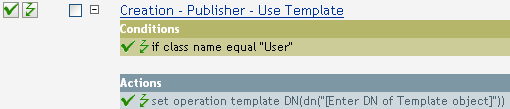
-
To edit the rule, click in the Rule Builder.
-
Delete from the field.
-
Click the icon to launch the Argument Builder.
-
Select in the Noun list, then click .
-
In the Editor, click the browse button, then browse to and select the template object, then click .
-
Click .
6.4.3 How the Rule Works
This rule is used when you want to create a user in the Identity Vault based on a template object. If you have attributes that are the same for users, using the template saves time. You fill in the information in the template object. When the User object is created, Identity Manager uses the attribute values from the template to create the User object.
During the creation of User objects, the rule does the action of the set operation template DN, which instructs the Identity Manager to use the referenced template when creating the object.