7.2 Mapping Table Objects
A mapping table object is used by a policy to map a set of values to another set of corresponding values. After a mapping table object is created, the Map token maps the results of the specified tokens from the values specified in the mapping table.
To use a mapping table object, the following steps have to be completed:
7.2.1 Create a Mapping Table Object
-
In iManager, select .
-
Click to search for all driver sets in the tree.
-
Browse to and click the driver where you want to create the mapping table.
-
Select , then click .
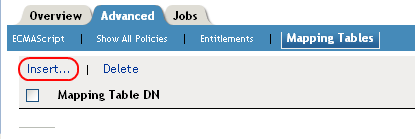
-
Specify the name of the mapping table object.
-
Browse to and select the container where the mapping table will be created, then click .
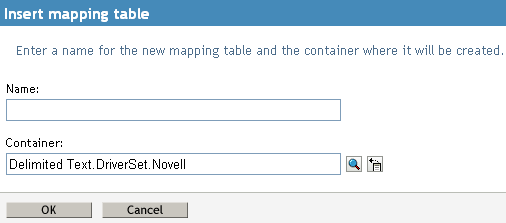
-
Click the icon.
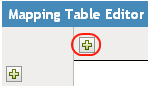
-
Specify the name of the column, then select whether the value is , , or .
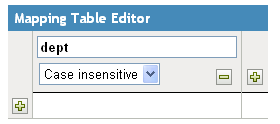
If you want to add more columns, click the icon.
-
Click the icon.
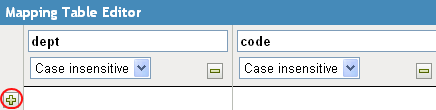
-
Specify the value for the row.
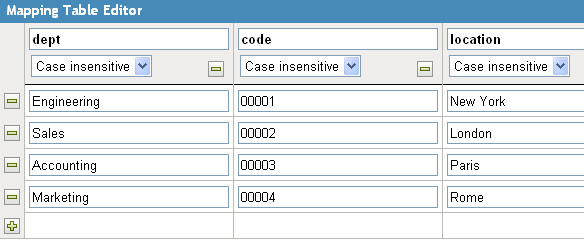
If you want more rows, click the icon.
-
Click to save the mapping table and exit the Mapping Table editor.
7.2.2 Add a Mapping Table Object to a Policy
-
Either create a policy to use the mapping table in, or select and existing policy to edit.
-
Launch the Argument Builder in the Policy Builder.
-
Select from the list of , then click .
-
In the , browse to and select the mapping table object created in Section 7.2.1, Create a Mapping Table Object.
-
Specify the source column name.
-
Specify the destination column name.
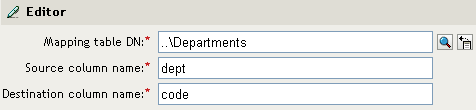
-
Select a Noun to achieve the desired results, then click to save the argument.
The mapping table can be used in any manner at this point. In this example the OU attribute is populated with the value derived from the mapping table.
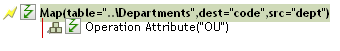
The Map token is a Verb token. It requires a Noun token to act upon in order to function.