8.2 Selecting Additional Agents to Migrate
If the domain has agents in addition to the MTA:
-
Click Add Agent.
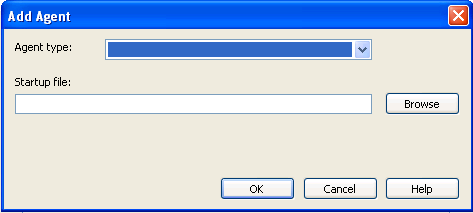
-
In the Agent Type drop-down list, select the type of agent to add (Internet Agent or WebAccess Agent).
NOTE:The WebAccess Agent is not part of GroupWise 2012 or GroupWise 2014, but is part of GroupWise 8.
-
In the Startup File field, browse to and select the agent startup file (worksheet item 10 or worksheet item 11).
-
Click OK.
-
(Conditional) If you need to add another agent for the domain, repeat Step 1 through Step 4.
-
When all domain agents are listed, click Next.
-
Continue with Transferring SSL Certificate and Key Files.