Upgrading ZENworks 2017.x
1.0 Upgrade Path Chart
The following chart represents the upgrade path from ZENworks 2017 version to the most current ZENworks 23.4 version.
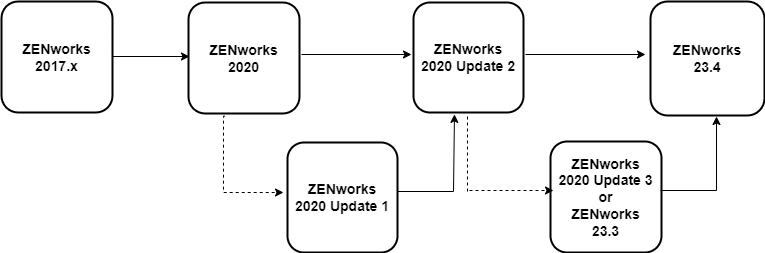
The process requires three separate upgrades:
ZENworks 2017.x to 2020: The first upgrade is from your version of ZENworks 2017 (2017, Update 1, Update 2, Update 3, or Update 4) to ZENworks 2020. This upgrade includes your ZENworks Primary Servers, database, and Satellites. It does not need to include your managed devices; they can remain on their current ZENworks agent version until the second upgrade.
ZENworks 2020/2020.1 to 2020.2: The second upgrade is from ZENworks 2020 or ZENworks 2020 Update 1 to ZENworks 2020 Update 2. Both versions (2020 and 2020.1) can upgrade directly to ZENworks 2020 Update 2. This upgrade includes your Primary Servers, database, and Satellites. You can also upgrade your managed devices at this point or wait until you have upgraded to ZENworks 23.4.
ZENworks 2020.2 | 2020.3 | 23.3 to ZENworks 23.4: The third upgrade is from ZENworks 2020 Update 2 or ZENworks 2020 Update 3 or ZENworks 23.3 to ZENworks 23.4. This upgrade includes your Primary Servers, database, Satellites, and managed devices.
2.0 Software and Licenses Download (SLD)
Log in to the Customer Portal or Software Licenses and Download site to download the files for upgrade. From the Downloads screen, select the Product, Product Name (entitlement) and Version to view the files. Click the Media Version column to sort the files.
2.1 Downloading ZENworks 2020 Files
The following image displays the files that are available for download for ZENworks 2020.
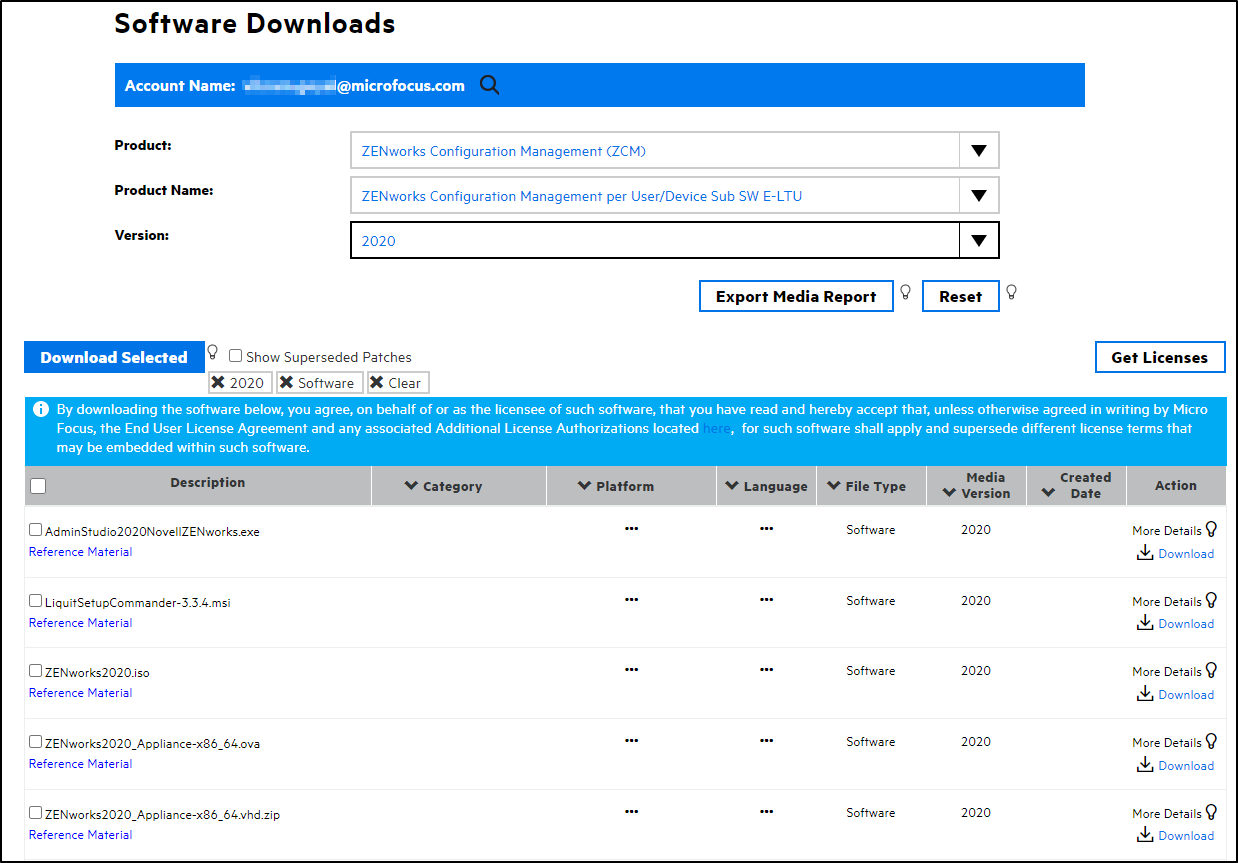
Based on the configuration of ZENworks, select any of the following files and click Download Selected.
The following table lists the files that are available for download for ZENworks 2020.
|
File Type |
File Name |
|---|---|
|
ISO file |
ZENworks2020.iso |
|
Appliance files |
|
|
Database migration tool |
For ZENworks 2017.x: Download the db-migration-tool-3.1.zip file For ZENworks 2020 and 2020.1: Download the db-migration-tool-20.1.zip file For ZENworks 2020 Update 2: Download the db-migration-tool-20.2.zip file |
2.2 Downloading ZENworks 2020 Update 2 Files
The following image displays the files that are available for download for Update 2.
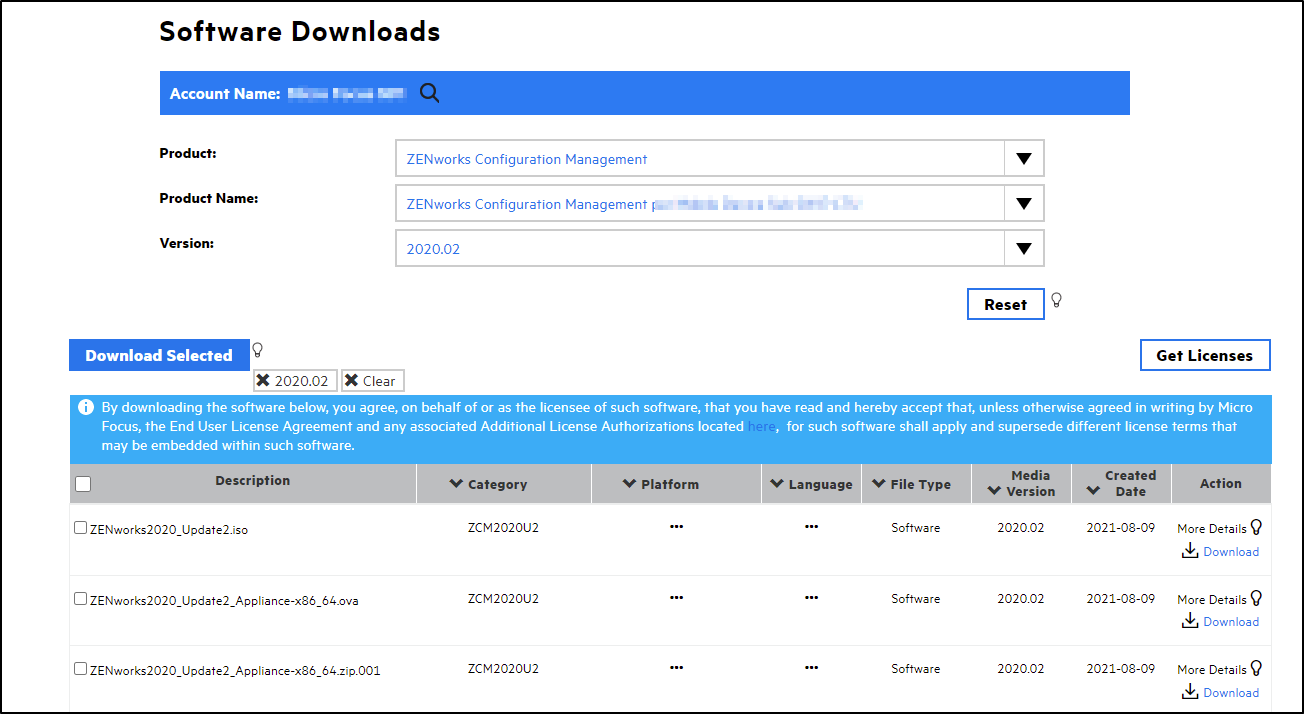
Based on the configuration of ZENworks, select any of the following files and click Download Selected.
The following table lists the files that are available for download for Update 2.
|
File Type |
File Name |
|---|---|
|
ISO file |
ZENworks2020_Update2.iso |
|
Appliance files |
|
|
Database migration tool |
For ZENworks 2017.x: Download the db-migration-tool-3.1.zip file For ZENworks 2020 and 2020.1: Download the db-migration-tool-20.1.zip file For ZENworks 2020.2: Download the db-migration-tool-20.2.zip file |
2.3 Downloading ZENworks 23.4 Files
The following image displays the files that are available for download for ZENworks 23.4.

Based on the configuration of ZENworks, select any of the following files and click Download Selected.
The following table lists the files that are available for download for ZENworks 23.4.
|
File Type |
File Name |
|---|---|
|
System update ZIP file |
ZENworks_23.4_Update.zip |
|
ZENworks Diagnostic Center for validity |
ZENworksDiagnosticCenter23.4.zip |
NOTE:Support for Sybase has been discontinued from ZENworks 2020 onwards. You will not be able to upgrade a ZENworks 2017 zone with Sybase to ZENworks 2020 before migrating the database to PostgreSQL.
Sybase to PostgreSQL migration tool can be found on the ZENworks 2020 Download site in the customer portal for OS Installed and Appliances.
Perform MD5 checksum on all downloaded files for data integrity.
2.4 ZENworks 2020.x Licensing
License keys from ZENworks 2017 do not carry over to ZENworks 2020. Retrieve your ZENworks 2020 license keys from the Customer Portal to activate the environment during the install/upgrade.
During the upgrade the licensing option allows input of the ZENworks Suite license OR individual component licenses. Refer to documentation about Suite components when activating ZENworks Licenses and Product License states.
NOTE:You can enter the license keys only for ZENworks 2020 version. For ZENworks 2020.x and later versions, you will have to enter the license only through the ZENworks Configuration Center (ZCC). For more information, see Activating ZENworks Suite or Individual Product License.
3.0 System Requirements Considerations
One of the primary tasks required to perform a successful ZENworks upgrade is identifying what requirements have changed between your installed ZENworks version and the target current version so that you know what steps you will need to take to account for those changes.
The following sections identify the major ZENworks components whose requirements you need to consider and plan for. Once you know these requirements, the upgrade instructions will help you meet them in the appropriate order.
3.1 Primary Server Operating System
The supported operating systems, resources, and hypervisors required to run the ZENworks Primary Server have changed from ZENworks 2017.x versions to the current ZENworks 23.4 release. You need to understand the requirements for the ZENworks 2020.x versions so that you can correctly determine how to meet them and at which point in the ZENworks upgrade process you will need to implement the required changes.
NOTE:If you are using the ZENworks Virtual Appliance for your Primary Servers, refer to ZENworks Virtual Appliance for the requirements you need to consider before upgrading.
For a detailed listing of Primary Server requirements for ZENworks 23.4, see Primary Server Requirements.
Operating System
|
Windows Operating System |
ZENworks 2017.x |
ZENworks 2020 |
ZENworks 2020.2 |
ZENworks 2020.3 |
ZENworks 23.3 |
ZENworks 23.4 |
|---|---|---|---|---|---|---|
|
Windows Server 2008 |
Yes |
No |
No |
No |
No |
No |
|
Windows Server 2008 R2 |
Yes |
No |
No |
No |
No |
No |
|
Windows Server 2012 |
Yes |
Yes |
Yes |
Yes |
Yes |
Yes |
|
Windows Server 2012 R2 |
Yes |
Yes |
Yes |
Yes |
Yes |
Yes |
|
Windows Server 2016 |
Yes |
Yes |
Yes |
Yes |
Yes |
Yes |
|
Windows Server 2019 |
No |
Yes |
Yes |
Yes |
Yes |
Yes |
|
Windows Server 2022 |
No |
No |
Yes |
Yes |
Yes |
Yes |
|
SUSE Operating System |
ZENworks 2017.x |
ZENworks 2020 |
ZENworks 2020.2 |
ZENworks 2020.3 |
ZENworks 23.3 |
ZENworks 23.4 |
|---|---|---|---|---|---|---|
|
SLES 11 SP3 |
Yes |
No |
No |
No |
No |
No |
|
SLES 11 SP4 |
Yes |
Yes |
No |
No |
No |
No |
|
SLES 12 SP1 |
Yes |
No |
No |
No |
No |
No |
|
SLES 12 SP2 |
Yes |
No |
No |
No |
No |
No |
|
SLES 12 SP3 |
Yes |
Yes |
No |
No |
No |
No |
|
SLES 12 SP4 |
Yes |
Yes |
Yes |
No |
No |
No |
|
SLES 12 SP5 |
No |
Yes |
Yes |
Yes |
Yes |
Yes |
|
SLES 15 |
No |
Yes |
Yes |
Yes |
No |
No |
|
SLES 15 SP1 |
No |
Yes |
Yes |
No |
No |
No |
|
SLES 15 SP2 |
No |
No |
Yes |
Yes |
No |
No |
|
SLES 15 SP3 |
No |
No |
Yes |
Yes |
Yes |
Yes |
|
SLES 15 SP4 |
No |
No |
No |
Yes |
Yes |
Yes |
|
SLES 15 SP5 |
No |
No |
No |
No |
Yes |
Yes |
If you find that you need to upgrade a Primary Server’s operating system, consider the following:
-
In-place upgrades between major operating system versions are not supported. For example, you cannot upgrade from Windows Server 2016 to Windows Server 2019 with the Primary Server on the system as it will most likely result in issues with the Primary Server. Likewise, on SLES, you cannot upgrade from SLES 12 SP5 to SLES 15.
-
If the Primary Server is on SLES, you can perform in-place upgrades of minor operating system versions. For example, you can upgrade from SLES 15 to SLES 15 SP4.
-
If you are interested in moving to the ZENworks Virtual Appliance for your Primary Servers, once you are on ZENworks 2020 Update 2 or Update 3 you can move a Windows or Linux Primary Server to the Appliance. For information, see Moving from a Windows or Linux Primary to Appliance.
System Resources
|
RAM |
ZENworks 2017.x |
ZENworks 2020 |
ZENworks 2020.2 |
ZENworks 2020.3 |
ZENworks 23.3 |
ZENworks 23.4 |
|---|---|---|---|---|---|---|
|
Minimum |
8 GB |
16 GB |
16 GB |
16 GB |
16 GB |
16 GB |
|
Recommended |
12 GB |
16 GB |
16 GB |
16 GB |
16 GB |
16 GB |
|
Additional per every 3000 devices |
1 GB |
1 GB |
1 GB |
1 GB |
1 GB |
1 GB |
|
CPU |
ZENworks 2017.x |
ZENworks 2020 |
ZENworks 2020.2 |
ZENworks 2020.3 |
ZENworks 23.3 |
ZENworks 23.4 |
|---|---|---|---|---|---|---|
|
Processor |
2 GHz + |
2 GHz + |
2 GHz+ |
2 GHz+ |
2 GHz+ |
2 GHz+ |
|
Cores |
2 GHz + |
2 GHz + |
Quad+ |
Quad+ |
Quad+ |
Quad+ |
|
Disk Space |
ZENworks 2017.x |
ZENworks 2020 |
ZENworks 2020.2 |
ZENworks 2020.3 |
ZENworks 23.3 |
ZENworks 23.4 |
|---|---|---|---|---|---|---|
|
Installation |
20 GB |
40 GB |
2 GHz+ |
2 GHz+ |
40 GB |
40 GB |
|
Every 1000 devices |
10 GB |
10 GB |
10 GB |
10 GB |
10 GB |
10 GB |
|
Temp directory |
500 MB |
500 MB |
500 MB |
500 MB |
500 MB |
500 MB |
|
ZENworks Database per every 1000 devices |
10 GB |
10 GB |
10 GB |
10 GB |
10 GB |
10 GB |
|
ZENworks Audit Database per every 5000 devices |
10 GB |
10 GB |
10 GB |
10 GB |
10 GB |
10 GB |
Virtual Hypervisors
If you are hosting any Primary Servers in a virtual hypervisor, ensure that you can meet the supported hypervisor requirements at each stage of the upgrade.
|
Hypervisor |
ZENworks 2017.x |
ZENworks 2020 |
ZENworks 2020.2 |
ZENworks 2020.3 |
ZENworks 23.3 |
ZENworks 23.4 |
|---|---|---|---|---|---|---|
|
VMware Workstation |
Yes (until 2017.2) |
No |
No |
No |
No |
No |
|
VMware ESXi 5.x |
Yes (until 2017.2) |
No |
No |
No |
No |
No |
|
VMware ESXi 6.x |
Yes |
Yes |
Yes |
Yes |
Yes |
No |
|
VMware ESXi 6.5.x |
No |
No |
No |
No |
No |
Yes |
|
VMware ESXi 6.7.x |
No |
No |
No |
No |
No |
Yes |
|
VMware ESXi 7.x |
No |
No |
Yes |
Yes |
Yes |
Yes |
|
XEN on SLES 11 |
Yes (SP4) |
Yes (SP4) |
Yes (SP4) |
Yes (SP4) |
No |
No |
|
XEN on SLES 12 |
Yes (12, SP1, SP2, SP3) |
Yes (SP3, SP4, SP5) |
Yes (SP4, SP5) |
Yes (SP4, SP5) |
Yes (SP4, SP5) |
Yes (SP4, SP5) |
|
XEN on SLES 15 |
No |
Yes (15, SP1) |
Yes (15, SP1, SP2) |
Yes (15, SP1, SP2, SP3, SP4) |
Yes ( SP3, SP4, SP5) |
Yes (SP3, SP4, SP5) |
|
Microsoft Hyper-V Server |
Yes (2012, 2012R2, 2016) |
Yes (2012, 2012R2, 2016, 2019) |
Yes (2012, 2012R2, 2016, 2019) |
Yes (2012, 2012 R2, 2016, 2019) |
Yes (2012, 2012 R2, 2016, 2019) |
Yes (2012, 2012 R2, 2016, 2019) |
|
Citrix XenServer/Hypervisor |
No |
Yes (7.x, 8.x) |
Yes (7.x, 8.x) |
Yes (7.x, 8.x) |
Yes (7.x, 8.x) |
Yes (7.x, 8.x) |
3.2 ZENworks Virtual Appliance
The following table lists the requirements you need to consider if you are using the ZENworks Virtual Appliance for any Primary Servers. For a detailed listing of ZENworks Virtual Appliance for ZENworks 23.4, see Virtual Appliance Requirements.
|
Requirement |
ZENworks 2017.x |
ZENworks 2020 |
ZENworks 2020.2 |
ZENworks 2020.3 |
ZENworks 23.3 |
ZENworks 23.4 |
|---|---|---|---|---|---|---|
|
Virtual Appliance Update Required |
NA |
Yes |
Yes |
Yes |
Yes |
Yes |
|
Appliance OS |
SLES 12 SP1 |
SLES 12 SP4 |
SLES 12 SP5 |
SLES 12 SP5 |
SLES 12 SP5 |
SLES 12 SP5 |
|
Supported Hypervisors |
VMware ESXi 6.x Microsoft Hyper-V Server Windows 2012, 2012 R2, and 2016 XEN on SLES 12 and the support packs |
VMware ESXi 6.x Microsoft Hyper-V Server Windows 2012, 2012 R2, 2016 and 2019 XEN on SLES 12, SLES 15 and the support packs Citrix XenServer 7.x and Citrix Hypervisor 8.x |
VMware ESXi 6.x Microsoft Hyper-V Server Windows 2012, 2012 R2, 2016 and 2019 XEN on SLES 12, SLES 15 and the support packs Citrix XenServer 7.x and Citrix Hypervisor 8.x |
VMware ESXi 6.x Microsoft Hyper-V Server Windows 2012, 2012 R2, 2016 and 2019 XEN on SLES 12, SLES 15 and the support packs Citrix XenServer 7.x and Citrix Hypervisor 8.x |
VMware ESXi 6.x, 7.x Microsoft Hyper-V Server Windows 2012, 2012 R2, 2016 and 2019 XEN on SLES 12, SLES 15 and the support packs Citrix XenServer 7.x and Citrix Hypervisor 8.x |
VMware ESXi 7.x, 8.x Microsoft Hyper-V Server Windows 2012, 2012 R2, 2016 and 2019 XEN on SLES 12 SP3, SP4, SP5, and SLES 15 SP1, SP2, SP3, SP4, SP5 Citrix XenServer 7.x and Citrix Hypervisor 8.x |
|
RAM (Minimum) |
8 GB |
16 GB |
16 GB |
16 GB |
16 GB |
16 GB |
|
Additional RAM per every 3000 devices |
1 GB |
1 GB |
1 GB |
1 GB |
1 GB |
1 GB |
|
Processor |
2 GHz + |
2 GHz + |
2 GHz+ |
2 GHz+ |
2 GHz+ |
2 GHz+ |
|
Cores |
2 GHz + |
2 GHz + |
Quad+ |
Quad+ |
Quad+ |
Quad+ |
|
Disk Space per every 1000 devices |
10 GB |
10 GB |
10 GB |
10 GB |
10 GB |
10 GB |
|
Disk Space - Temp directory |
500 MB |
500 MB |
500 MB |
500 MB |
500 MB |
500 MB |
|
Disk Space - ZENworks Database per every 1000 devices |
10 GB |
10 GB |
10 GB |
10 GB |
10 GB |
10 GB |
|
Disk Space - ZENworks Audit Database per every 5000 devices |
10 GB |
10 GB |
10 GB |
10 GB |
10 GB |
10 GB |
3.3 Database
The following tables list the supported database types and versions. For a detailed listing of the database requirements for ZENworks 23.4, see Database Requirements.
NOTE:Support for Sybase has been discontinued from ZENworks 2020 onwards. You will not be able to upgrade a ZENworks 2017 zone with Sybase to ZENworks 2020 before migrating the database to PostgreSQL.
|
Sybase/PostgreSQL |
ZENworks 2017.x |
ZENworks 2020 |
ZENworks 2020.2 |
ZENworks 2020.3 |
ZENworks 23.3 |
ZENworks 23.4 |
|---|---|---|---|---|---|---|
|
Embedded Sybase |
Yes |
No |
No |
No |
No |
No |
|
Sybase Anywhere 17 |
Yes |
No |
No |
No |
No |
No |
|
Embedded PostgreSQL(max 5000 devices) |
Yes |
Yes |
Yes |
Yes |
Yes |
Yes |
|
External PostgreSQL(max 20000 devices) |
Yes |
Yes (v11.x & 12.x except for v11.2) |
Yes (v11.x & 12.x except for v11.2) |
Yes 11.x (Except for 11.2), 12.x, 13.x, 14.x |
Yes 11.x (Except for 11.2), 12.x, 13.x, 14.x, 15x |
Yes 12.x, 13.x, 14.x, 15x |
|
MSSQL |
ZENworks 2017.x |
ZENworks 2020 |
ZENworks 2020.2 |
ZENworks 2020.3 |
ZENworks 23.3 |
ZENworks 23.4 |
|---|---|---|---|---|---|---|
|
MSSQL 2008 SP3+ including Cluster |
Yes |
No |
No |
No |
No |
No |
|
MSSQL 2008 R2 including Cluster |
Yes |
No |
No |
No |
No |
No |
|
MSSQL 2012 SP3+ including Cluster |
Yes |
Yes |
Yes |
Yes |
No |
No |
|
MSSQL 2014 including Cluster |
Yes |
Yes (SP2 and later) |
Yes (SP2 and later) |
Yes (SP2 and later) |
Yes (SP2 and later) |
Yes (SP2 and later) |
|
MSSQL 2016 including Cluster |
Yes (2016) |
Yes (2016, SP0, & SP1) |
Yes (2016, SP0, & SP1) |
Yes (2016, SP0, & SP1) |
Yes (2016, SP1 and later) |
Yes (2016, 2016 SP1) |
|
MSSQL 2017 including Cluster |
No |
Yes |
Yes |
Yes |
Yes |
Yes |
|
MSSQL 2019 |
No |
Yes |
Yes |
Yes |
Yes |
Yes |
|
MSSQL 2022 |
No |
No |
No |
No |
Yes |
Yes |
|
Oracle |
ZENworks 2017.x |
ZENworks 2020 |
ZENworks 2020.2 |
ZENworks 2020.3 |
ZENworks 23.3 |
ZENworks 23.4 |
|---|---|---|---|---|---|---|
|
Oracle 11g R2 (v11.2.0.4) |
Yes |
No |
No |
No |
No |
No |
|
Oracle 12c R1 (v12.1.0.2) |
Yes |
Yes |
Yes |
Yes |
No |
No |
|
Oracle 12c R2 (v12.2.0.1) |
Yes |
Yes |
Yes |
Yes |
No |
No |
|
Oracle 18c R1 including Cluster and RAC |
No |
Yes |
Yes |
Yes |
No |
No |
|
Oracle 19c including Cluster and RAC |
No |
Yes |
Yes |
Yes |
Yes |
Yes |
|
Oracle 20c including Cluster and RAC |
No |
No |
Yes |
Yes |
No |
No |
|
Oracle 21c including Cluster and RAC |
No |
No |
No |
No |
Yes |
Yes |
If you find that you need to upgrade the database, consider the following:
-
If you are using the Sybase database, migrate to the PostgreSQL database first. For information, see Database Migration from Sybase to PostgeSQL.
-
If you are using an external database, you need to upgrade or migrate the external database to the supported latest version before upgrading the Primary Server.
3.4 Satellites
A Satellite must meet the minimum requirements for a managed device. Refer to the Managed Devices section for those requirements.
3.5 Managed Devices
The following sections show the operating systems supported as Windows, Linux, and Mac managed devices. For a detailed listing of managed device requirements, see Managed Devices section in System Requirements.
Windows Managed Devices
|
Windows Servers |
ZENworks 2017.x |
ZENworks 2020.1 |
ZENworks 2020.2 |
ZENworks 2020.3 |
ZENworks 23.3 |
ZENworks 23.4 |
|---|---|---|---|---|---|---|
|
Windows Server 2008 R2 SP1 |
Yes |
Yes |
Yes |
Yes |
Yes |
Yes |
|
Windows Server 2008 R2 |
Yes |
Yes |
Yes |
Yes |
Yes |
Yes |
|
Windows Server 2008 SP2 |
Yes |
Yes |
Yes |
Yes |
Yes |
Yes |
|
Windows Server 2012 |
Yes |
Yes |
Yes |
Yes |
Yes |
Yes |
|
Windows Server 2012 R2 |
Yes |
Yes |
Yes |
Yes |
Yes |
Yes |
|
Windows Server 2016 |
Yes |
Yes |
Yes |
Yes |
Yes |
Yes |
|
Windows Server 2019 |
No |
Yes |
Yes |
Yes |
Yes |
Yes |
|
Windows Server 2022 |
No |
No |
No |
Yes |
Yes |
Yes |
|
Windows Workstations |
ZENworks 2017.x |
ZENworks 2020 |
ZENworks 2020.2 |
ZENworks 2020.3 |
ZENworks 23.3 |
ZENworks 23.4 |
|---|---|---|---|---|---|---|
|
Windows 7 SP1 |
Yes |
Yes |
Yes |
Yes |
Yes |
Yes |
|
Windows Embedded 7 SP1 |
Yes |
Yes |
Yes |
Yes |
Yes |
Yes |
|
Windows 8 |
Yes |
Yes |
Yes |
No |
No |
No |
|
Windows Embedded 8 |
Yes |
Yes |
Yes |
No |
No |
No |
|
Windows 8.1 Enterprise and Professional |
Yes |
Yes |
Yes |
No |
No |
No |
|
Windows Embedded 8.1 |
Yes |
No |
Yes |
No |
No |
No |
|
Windows 10 |
Yes |
Yes |
Yes |
Yes |
Yes |
Yes |
|
Windows 10 IoT |
No |
Yes |
Yes |
Yes |
Yes |
Yes |
|
Windows 10 upto 22 H2 |
No |
No |
Yes |
Yes |
Yes |
Yes |
|
Windows 11 22H2 |
No |
No |
No |
Yes |
Yes |
Yes |
|
Windows 11 23H2 |
No |
No |
No |
No |
No |
Yes |
|
Windows 2019 Server |
No |
No |
No |
Yes |
Yes |
Yes |
|
Windows Embedded 10 |
Yes |
No |
No |
No |
No |
No |
|
Windows XP SP3 |
Yes |
Yes |
Yes |
Yes |
Yes |
Yes |
Linux Managed Devices
|
SUSE Operating System |
ZENworks 2017.x |
ZENworks 2020 |
ZENworks 2020.2 |
ZENworks 2020.3 |
ZENworks 23.3 |
ZENworks 23.4 |
|---|---|---|---|---|---|---|
|
SLES 11 SP3 |
Yes |
No |
No |
No |
No |
No |
|
SLES 11 SP4 |
Yes |
Yes |
No |
Yes |
No |
No |
|
SLES 12 SP1 |
Yes |
No |
No |
No |
No |
No |
|
SLES 12 SP2 |
Yes |
No |
No |
No |
No |
No |
|
SLES 12 SP3 |
Yes |
Yes |
No |
No |
No |
No |
|
SLES 12 SP4 |
Yes |
Yes |
Yes |
Yes |
No |
Yes |
|
SLES 12 SP5 |
No |
Yes |
Yes |
Yes |
Yes |
Yes |
|
SLES 15 |
No |
Yes |
Yes |
Yes |
Yes |
Yes |
|
SLES 15 SP1 |
No |
Yes |
Yes |
Yes |
No |
No |
|
SLES 15 SP2 |
No |
No |
Yes |
Yes |
No |
No |
|
SLES 15 SP3 |
No |
No |
Yes |
Yes |
Yes |
Yes |
|
SLES 15 SP4 |
No |
No |
No |
Yes |
Yes |
Yes |
|
SLES 15 SP5 |
No |
No |
No |
No |
Yes |
Yes |
Mac Managed Devices
|
Macintosh Operating System |
ZENworks 2017.x |
ZENworks 2020 |
ZENworks 2020.2 |
ZENworks 2020.3 |
ZENworks 23.3 |
ZENworks 23.4 |
|---|---|---|---|---|---|---|
|
Macintosh 10.8.3 (Mountain Lion) |
Yes |
Yes |
Yes |
Yes |
Yes |
No |
|
Macintosh 10.9.x (Mavericks) |
Yes |
Yes |
Yes |
Yes |
Yes |
No |
|
Macintosh 10.10.x (Yosemite) |
Yes |
Yes |
Yes |
Yes |
Yes |
Yes |
|
Macintosh 10.11.x (EL Capitan) |
Yes |
Yes |
Yes |
Yes |
Yes |
Yes |
|
Macintosh 10.12.x (Sierra) |
Yes |
Yes |
Yes |
Yes |
Yes |
Yes |
|
Macintosh 10.13.x (High Sierra) |
No |
Yes |
Yes |
Yes |
Yes |
Yes |
|
Macintosh 10.14.x (Mojave) |
No |
No |
Yes |
Yes |
Yes |
Yes |
|
Macintosh 10.15.x (Catalina) |
No |
No |
Yes |
Yes |
Yes |
Yes |
|
Macintosh 11.x (Big Sur) |
No |
No |
Yes |
Yes |
Yes |
Yes |
|
Macintosh 12.x (Monterey) |
No |
No |
Yes |
Yes |
Yes |
Yes |
|
Macintosh 13.x (Ventura) |
No |
No |
No |
No |
Yes |
Yes |
3.6 User Sources and Certificates
In general, you should not encounter any requirements issues related to user sources and certificates as you move through the upgrade. The following table summarizes key requirements. For a detailed listing of user source requirements, see User Source Requirements.
|
Requirement |
ZENworks 2017.x |
ZENworks 2020 |
ZENworks 2020.2 |
ZENworks 2020.3 |
ZENworks 23.3 |
ZENworks 23.4 |
|---|---|---|---|---|---|---|
|
LDAP Version |
LDAP v3 |
LDAP v3 |
LDAP v3 |
LDAP v3 |
LDAP v3 |
LDAP v3 |
|
LDAP Authentication |
Simple Bind |
Simple Bind |
Simple Bind |
Simple Bind |
Simple Bind |
Simple Bind |
|
eDirectory User Source |
v8.7.3, 8.8, 9.0 |
v8.7.3, 8.8, 9.0 |
v8.7.3, 8.8, 9.0 |
v9.0 |
v9.0 |
v9.0 |
|
Microsoft ActiveDirectory User Source |
Shipped with Win2000SP4 or later |
Shipped with Win2000SP4 or later |
Shipped with Win2000SP4 or later |
Shipped with Win2000SP4 or later |
Shipped with Win2000SP4 or later |
Shipped with Win2000SP4 or later |
|
Domain Services for Windows User Source |
Yes |
Yes |
Yes |
Yes |
Yes |
Yes |
|
CA Certificate |
SHA1 digest |
SHA1 digest |
SHA1 digest |
SHA1 digest |
SHA1 digest |
SHA256 digest |
|
Primary Server Certificates |
SHA256 digest |
SHA256 digest |
SHA256 digest |
SHA256 digest |
SHA256 digest |
SHA256 digest |
|
MDM Server Certificates |
NA |
SHA-2 Signature 1-2 yrs |
SHA-2 Signature 1-2 yrs |
SHA-2 Signature 1-2 yrs |
SHA-2 Signature 1-2 yrs |
SHA-2 Signature 1-2 yrs |
|
Azure Active Directory |
No |
No |
No |
No |
Yes |
Yes |
3.7 Reporting Server
The following table shows the Reporting Server versions provided in each release and the ZENworks versions supported by each Reporting Server.
|
Reporting Server |
ZENworks 2017.x |
ZENworks 2020 |
ZENworks 2020.2 |
ZENworks 2020.3 |
ZENworks 23.3 |
ZENworks 23.4 |
|---|---|---|---|---|---|---|
|
Version |
v6.2, 6.3.2, 6.4.3, 6.4.4 |
v7.2 |
v7.5 |
v7.8 |
v8.1.1 |
v8.1.1 |
|
Backward Compatibility |
NA |
2017.x |
2020.x, 2017.x |
2020.x, 2017.x |
2020.x |
2020.x |
As you plan your upgrade, note that ZENworks Reporting does not support the PostgreSQL database until ZENworks 2020.
4.0 Upgrade from ZENworks 2017.x to ZENworks 2020
The first step in upgrading your ZENworks 2017.x system is to upgrade to ZENworks 2020. To do so, complete the following tasks:
-
Make sure you have downloaded the ZENworks 2020 software and licenses you will need. For instructions, refer to Software and Licenses Download (SLD).
-
Perform any hardware, operating system, database, or software upgrades that are required before this step of the ZENworks upgrade. Refer to System Requirements Considerations to help make this determination and Understanding the Upgrade Order for additional instructions.
-
Upgrade your Primary Servers. For instructions, see Upgrading the Primary Servers to ZENworks 2020.
Or
-
If you are using the ZENworks Virtual Appliance, migrate our appliances. For instructions, see Appliance Migration.
-
Upgrade your Satellites. For instructions, see Updating Satellites and Managed Devices to ZENworks 2020.
5.0 Upgrade from ZENworks 2020 to ZENworks 2020 Update 2
The second step in upgrading your ZENworks 2017.x system is to upgrade to ZENworks 2020 Update 2. To do so, complete the following tasks:
-
Make sure you have downloaded the ZENworks 2020 Update 2 software you will need. For instructions, refer to Software and Licenses Download (SLD).
-
Perform any hardware, operating system, database, or software upgrades that are required before this step of the ZENworks upgrade. Refer to System Requirements Considerations to help make this determination and Understanding the Upgrade Order for additional instructions.
-
Upgrade your Primary Servers. For instructions, see Upgrading or Migrating the Primary Serversand Upgrading Linux and Windows Primary Servers to ZENworks 2020 Update 2 Upgrading Linux and Windows Primary Servers to ZENworks 2020 Update 2.
-
If you are using the ZENworks Virtual Appliance, migrate our appliances. For instructions, see Appliance Migration.
-
Upgrade your Satellites. For instructions, see Updating Satellites and Managed Devices to ZENworks 2020 Update 2.
6.0 Upgrade from ZENworks 2020 Update 2|Update 3 |23.3 to ZENworks 23.4
To upgrade ZENworks 2020 Update 2 or ZENworks 2020 Update 3 or ZENworks 23.3 to ZENworks 23.4, complete the following tasks:
-
Make sure you have downloaded the ZENworks 23.4 software you will need. For instructions, refer to Software and Licenses Download (SLD).
-
Perform any hardware, operating system, database, or software upgrades that are required before this step of the ZENworks upgrade. Refer to System Requirements Considerations to help make this determination.
-
Initiate the upgrade process and import the system update from the .zip file or directory into the Zone. For instructions, see From Software and Licenses Download (SLD)
-
Upgrade your Primary Servers. For instructions, see ZENworks System Updates Reference.
-
Upgrade your Satellites. For instructions, see Updating Satellites and Managed Devices to ZENworks 23.4.
-
Upgrade your managed devices. For instructions, see Updating Satellites and Managed Devices to ZENworks 23.4.
7.0 Additional Information
7.1 ZENworks Documentation References
7.2 ZENworks Video References
8.0 Legal Notice
For information about legal notices, trademarks, disclaimers, warranties, export and other use restrictions, U.S. Government rights, patent policy, and FIPS compliance, see https://www.microfocus.com/about/legal/.
© Copyright 2008 - 2023 Open Text
The only warranties for products and services of Open Text and its affiliates and licensors (“Open Text”) are as may be set forth in the express warranty statements accompanying such products and services. Nothing herein should be construed as constituting an additional warranty. Open Text shall not be liable for technical or editorial errors or omissions contained herein. The information contained herein is subject to change without notice.