 Novell is now a part of OpenText
Novell is now a part of OpenTextThis document includes a list of frequently used CSPs with the corresponding SyncML. This can be used with Windows MDM CSP Bundle and deployed to Windows MDM devices.
This section provide steps to use Windows MDM CSP:
Create a Windows MDM Bundle with Windows 10 MDM CSP as the category.

Paste the SyncML specified for each setting in the bundle.
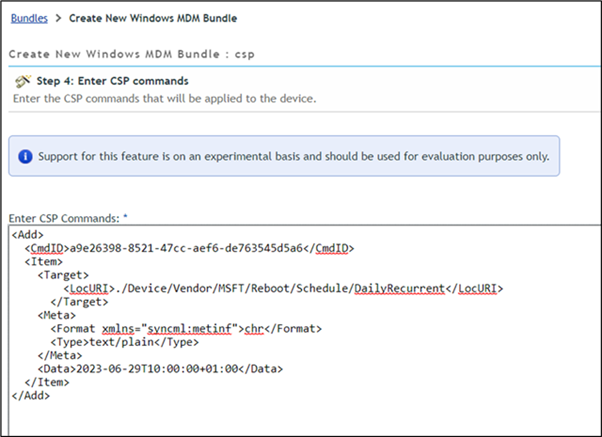
Assign this bundle to Windows MDM devices.
The response from the device will be logged in services-messages.log and the response codes and values should be correlated for any errors.
For more details on response codes, see the following link:
https://docs.microsoft.com/en-us/windows/client-management/mdm/oma-dm-protocol-support
Multiple commands can be put together in a bundle. Refer to the CSP documentation if there are any specific restrictions provided.
The syntax for Add command is given for the settings which support Add, Replace and Delete commands. Add SyncML can be converted to Replace or Delete by modifying the starting and trailing <Add> tags with corresponding <Replace> and <Delete> tags.
For more details on the commands and the response codes returned, see the following link:
https://docs.microsoft.com/en-us/windows/client-management/mdm/oma-dm-protocol-support
For information about legal notices, trademarks, disclaimers, warranties, export and other use restrictions, U.S. Government rights, patent policy, and FIPS compliance, see https://www.microfocus.com/en-us/legal.
© Copyright 2008 - 2022 Micro Focus or one of its affiliates.
The only warranties for products and services of Micro Focus and its affiliates and licensors (“Micro Focus”) are set forth in the express warranty statements accompanying such products and services. Nothing herein should be construed as constituting an additional warranty. Micro Focus shall not be liable for technical or editorial errors or omissions contained herein. The information contained herein is subject to change without notice.