6.1 Viewing System Messages
The ZENworks system generates normal (informational), warning, and error messages to help you monitor activities such as the distribution of software and application of policies.
Each ZENworks Server and ZENworks Adaptive Agent creates a log of the activities associated with it. These messages are displayed in ZENworks Control Center in a variety of areas:
-
System Message Log: The system message log, located on the System Information page ( tab), displays messages from all ZENworks Servers and Adaptive Agents within the zone.
-
Device Message Log: A device message log, located on the Summary page for a server or workstation, displays messages generated by the ZENworks Server or the Adaptive Agent. For example, the message log for Workstation1 includes all messages generated by the Adaptive Agent on Workstation1.
-
Content Message Log: A content message log, located on the Summary page for a bundle or policy, displays only the ZENworks Server or Adaptive Agent messages associated with the bundle or policy. For example, the message log for Bundle1 might have messages generated by three different ZENworks Servers and 100 different Adaptive Agents.
6.1.1 Viewing a Summary of Messages
You can view a summary that shows the number of messages generated for the servers, workstations, bundles, and policies in your zone.
-
In ZENworks Control Center, click the tab.
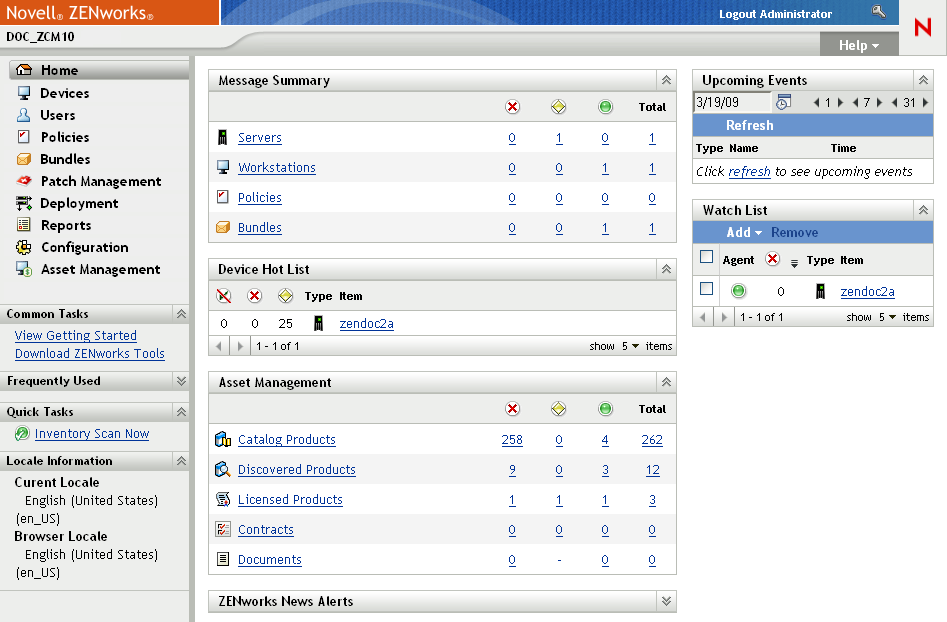
The Message Summary panel displays the status of all servers, workstations, policies, and bundles in your Management Zone. For example, if two servers have unacknowledged critical messages (messages that you or another administrator have not yet acknowledged as having seen), the
 column displays the number 2. Or, if you have three bundles with warning messages and five bundles with only normal messages, the
column displays the number 2. Or, if you have three bundles with warning messages and five bundles with only normal messages, the  column displays the number 3 and the
column displays the number 3 and the  column displays the number 5. You can do the following with the summary:
column displays the number 5. You can do the following with the summary:
-
Click an object type to display its root folder. For example, click to display the Servers root folder (/Servers).
-
For any object type, click the number in one of its status columns (


 ) to display a listing of all the objects that currently have that status. For example, to see the list of servers that have a normal status, click the number in the
) to display a listing of all the objects that currently have that status. For example, to see the list of servers that have a normal status, click the number in the  column.
column.
-
For any object type, click the number in the column to display all of the objects that have critical, warning, or normal messages. For example, click the count for to display a list of all servers that have any type of messages.
-
6.1.2 Acknowledging Messages
A message remains in a message log until you acknowledge it. You can acknowledge individual messages or acknowledge all messages in the message log at one time.
-
In ZENworks Control Center, click the tab.
-
Navigate the Servers folder until you locate a ZENworks Server.
-
Click the server to display its details.
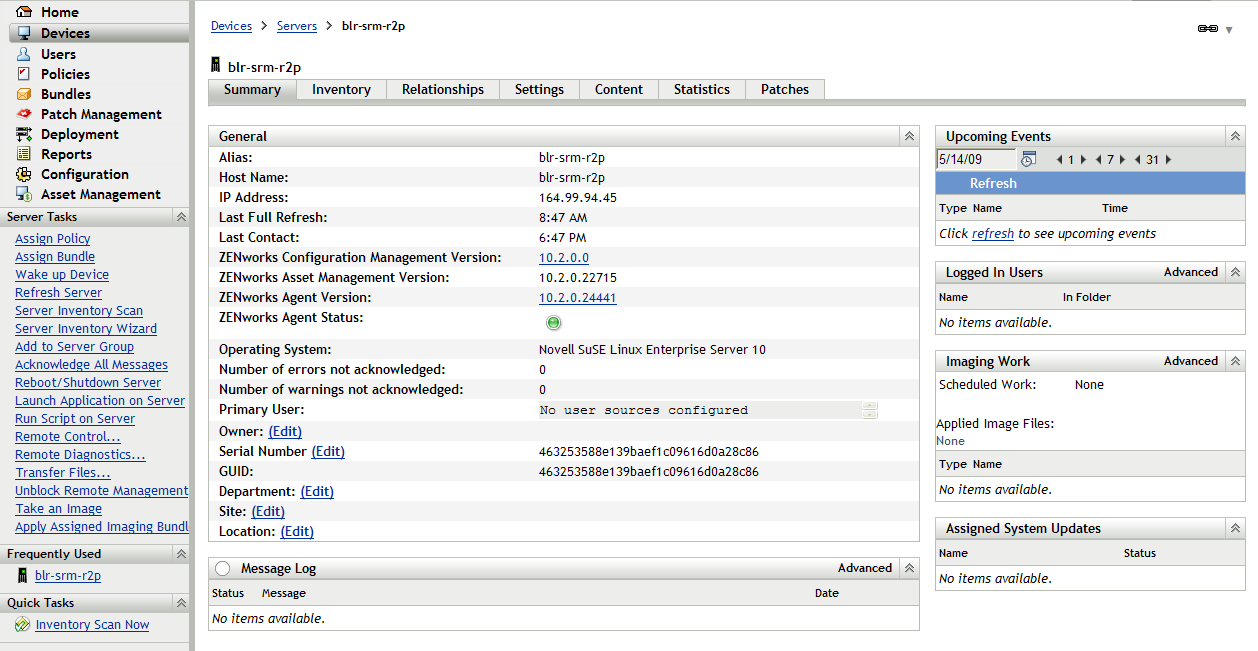
-
On the tab, locate the Message Log panel.
The Message Log panel lists all messages (informational, warning, and error) generated by the ZENworks Server. The following table explains the various ways you can acknowledge and delete messages.
You can also use the messages-acknowledge command in the zman utility to acknowledge messages associated with devices, bundles, and policies. For more information, see
Message Commands
in the ZENworks 10 Configuration Management Command Line Utilities Reference.
6.1.3 Where to Find More Information
For more information about system messages, see Message Logging
in the ZENworks 10 Configuration Management System Administration Reference.