C.3 Configuring the TFTP Directory Replication Settings at the Device Level
To replicate the changes made to the tftp directory on the Imaging server (Primary Server or Satellite with the Imaging role):
-
In ZENworks Control Center, click the tab.
The tab is displayed by default.
-
Click the or folder containing the Imaging Server to which you want to replicate the tftp directory changes.
-
Click the Imaging server.
-
Click the tab.
-
Click > .
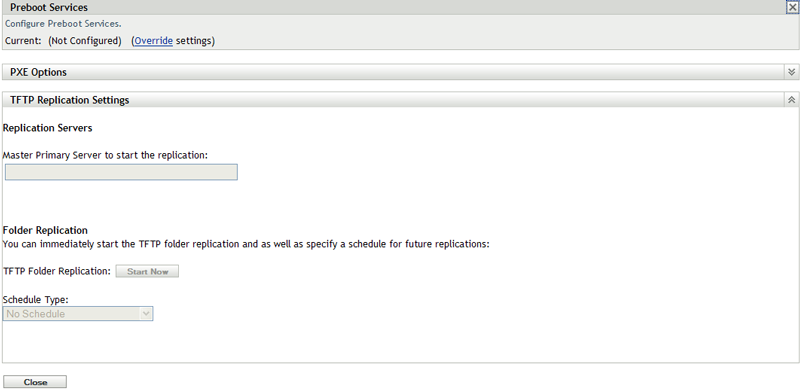
-
In the Preboot Services panel, click to enable you to configure the setting at the device level.
-
Configure the TFTP Replication Settings:
-
In the field, specify or click
 to browse for and select the Primary Imaging server whose tftp directory changes you want to replicate.
to browse for and select the Primary Imaging server whose tftp directory changes you want to replicate.
Ensure that there is no circular dependency on the selected Primary Server. For more information on how to resolve a circular dependency, see Section C.5, Resolving Circular Dependency on the Master Primary Server.
NOTE:If you choose a Linux Imaging server as the master Primary Server, ensure that all the files that are manually added to the /srv/tftp/ directory on the master Primary Server have the zenworks ownership. To change the ownership of a file to zenworks, use the chown zenworks:zenworks filename command.
-
Configure the schedule when you want the tftp directory changes to be replicated on the server. You can set up a schedule and as well as immediately start the replication.
-
To immediately start the tftp directory replication, click in the field.
-
To set up a schedule:
-
In the field, select one of the following schedules:
-
Fill in the fields.
For details about the fields, click the appropriate schedule listed above.
-
-
-
-
Click .
The tftp directory changes are replicated on the Imaging server.
-
(Optional) To view the replication status, see the message log of the device.
If two tftp replication tasks are consecutively performed on a device and if the second task is triggered prior to the completion of the first task, only the changes in the last triggered replication (which is a cumulative of the first and the second tasks) are applied on the device.