3.3 Connecting to User Sources
You can connect to one or more LDAP directories to provide authoritative user sources in ZENworks. Adding a user source lets you associate ZENworks administrator accounts with LDAP user accounts, associate devices with the users who primarily use them, and run asset inventory and management reports that include users.
Your LDAP directory is not affected; ZENworks requires only read access to the LDAP directory. For more detailed information about the specific read rights required when connecting to a user source, see the ZENworks 10 Asset Management System Administration Reference.
You can connect to Novell eDirectory and Microsoft Active Directory as user sources. The minimum requirements are Novell eDirectory 8.7.3 and Microsoft Active Directory on Windows 2000 SP4. The minimum LDAP requirement is version 3.
After you connect to an LDAP directory, you define the containers within the directory that you want exposed. For example, assume you have a Microsoft Active Directory domain tree named MyCompany. All users reside in two containers in the MyCompany tree: MyCompany/Users and MyCompany/Temp/Users. You could reference the MyCompany tree as the source and the MyCompany/Users and MyCompany/Temp/Users as separate user containers. This limits access within the directory to only those containers that include users.
In addition to the users that reside within the containers you add, ZENworks Control Center also displays any user groups located in the containers. This enables management of both individual user and groups of users
To connect to a user source:
-
In ZENworks Control Center, click the tab.
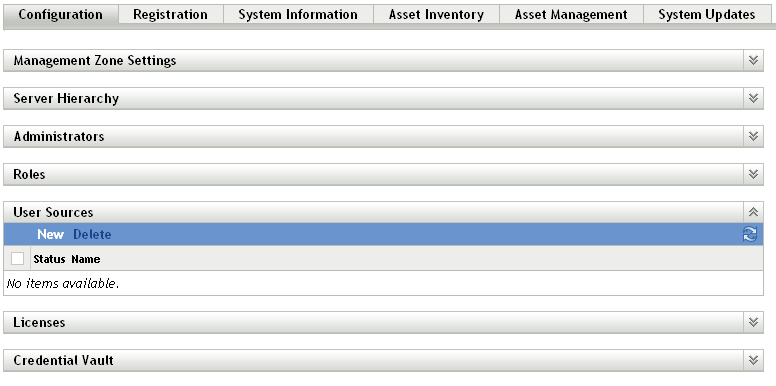
-
In the User Sources panel, click to launch the Create New User Source Wizard.
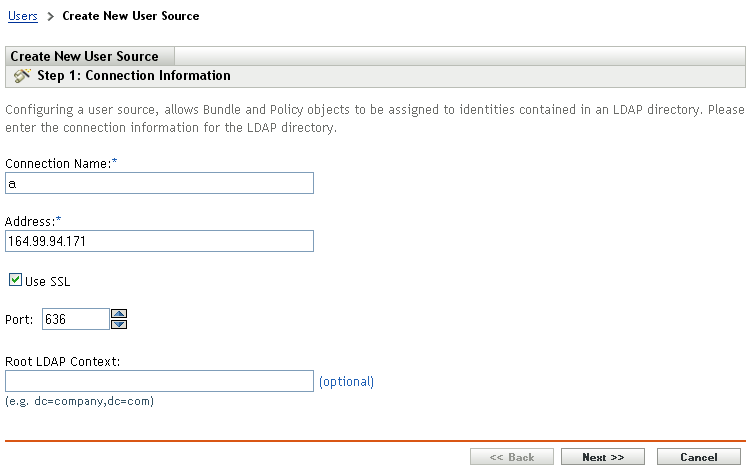
-
Follow the prompts to create the user source.
For information about what you need to supply at each step of the wizard, click the button.
You can also use the user-source-create command in the zman utility to create a connection to a user source. For more information, see User Commands
in the ZENworks 10 Asset Management Command Line Utilities Reference.