2.4 Reset User Data
If users have forgotten their network password and SecureLogin passphrase response or if the user's data has been corrupted, you must delete all SecureLogin data (since the user does not have access to it).
You can reset the object by selecting in the pane of the Administrative Management Utility. This deletes all user data, including all object specific:
- Credentials (including user names and passwords)
- Application definitions
- Predefined applications
- Password policies
- Preferences
- Passphrase questions/answers
WARNING:Deleted data cannot be retrieved.
Before you delete the object data, ensure the following:
-
Select the required directory object only: The Delete single sign-on configuration for this datastore object option is available at the container, Group Policy, OU, and user object level.
-
Record (external to SecureLogin) all user names, passwords, and additional required credential information: For example, if you delete a SSO-enabled application at the OU level, you may also be deleting the credentials for all users that reside in that container.
-
Delete the local cache on the workstation: The object or user continues to inherit configuration from higher level objects in the directory, even though you deleted the user data in the directory cache, you must first delete the local cache on the workstation to ensure it does not synchronize with the directory cache and recreate the configuration in the directory.
To reset the user data do the following:
-
Access the Administrative Management Utility of SecureLogin.
For more information on how to access the Administrative Management Utility see, Section 1.1, Personal Management Utility and Section 1.3, Accessing the SSO Plug-In Through iManager.
-
Click in the Manage SecureLogin SSO page.The Advanced Settings page is displayed.
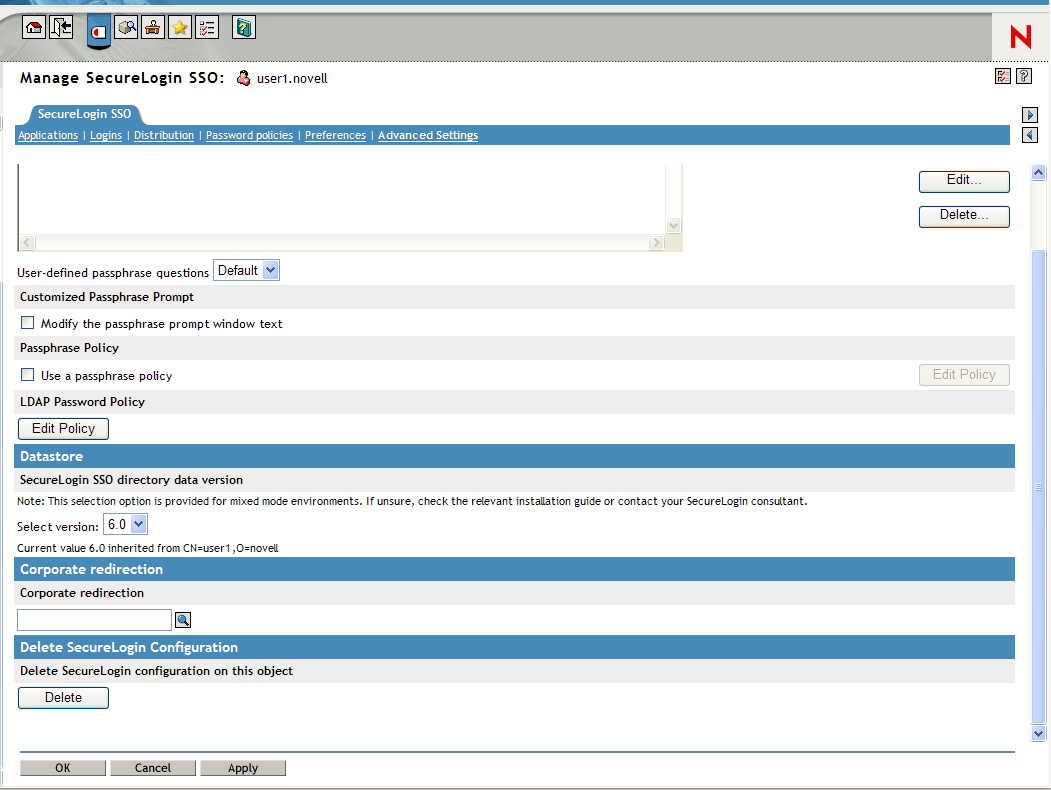
-
Click Delete in the section. A Warning message appears.
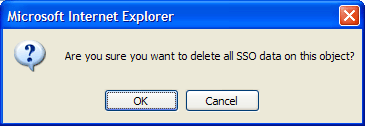
-
Click . The Datastore object data is deleted.
If you did not delete the SecureLogin cache from the local workstation before you deleted the Datastore object data, the following message appears:
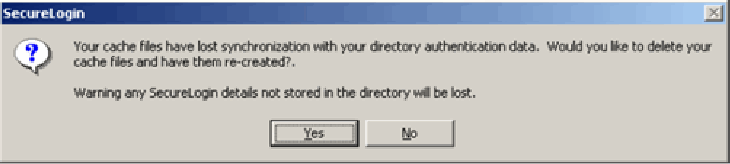
For more information on deleting local workstation cache see, Section 15.3, Delete the Local Workstation Cache.
-
Click .
NOTE:The next time the user logs on, the user will be asked to set up the passphrase question and response you configured and re-enter the credentials for each SSO-enabled application.