1.2 Administrative Management Utility
It contains additional functionality that is not included in the Personal Management Utility. Use the Administrative Management Utility for LDAP compliant directories.
-
Double-click slmanager.exe (by default, it is in the \secureLogin\tools directory). The Administrative Management Utility is displayed.
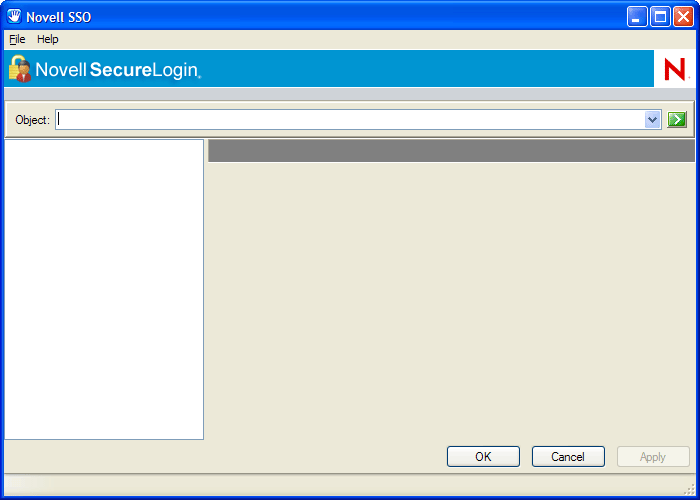
-
In the field, specify your object name, then press the Enter key.
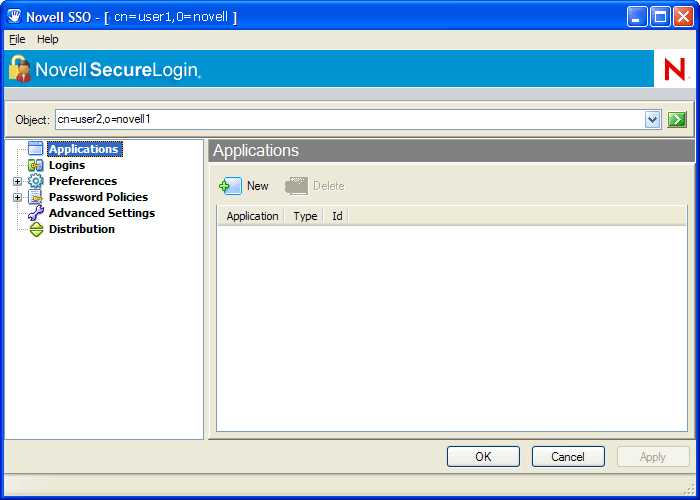
NOTE:You must press the Enter key to submit the entry typed in the t field. Clicking closes the dialog box but does not accept the entry you typed. The object name should be in the LDAP convention (username,objectname), if using LDAP mode and in the eDirectory™ convention (username.objectname), if using the eDirectory mode.