7.5 Deleting Templates
Deleted templates cannot be recovered. You also cannot delete a template that has clones. However, you can use the Development Client to detach the clones from the template. For more information, see Section 8.2, Detaching Clones from Templates.
-
In the VM Client, click the view, then select one or more templates.
-
Do one of the following to delete the selected templates:
-
Click the
 button.
button.
-
Click > .
-
In the view, right-click the selected template, then select .
-
-
Click either or to delete the template:
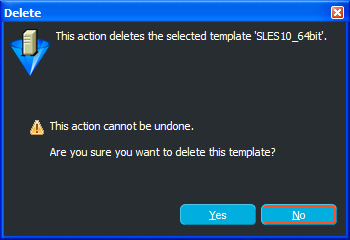
This completely removes the templates from the view. It does not have any affect on any VMs cloned from these templates.