7.1 Selecting the NFS Gateway Server
-
In iManager, click NFS Gateway > Manage NFS Gateway to display the NFS Gateway Server Selection page.
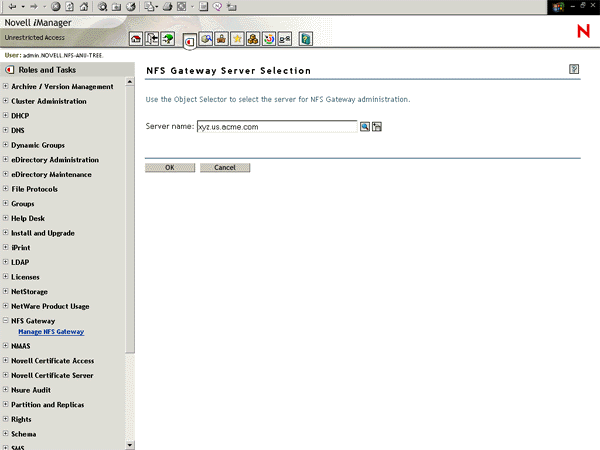
-
Use
 to
select the Server object in the same eDirectory™ tree for which
you want to modify the NFS Gateway properties. You can also select
a remote server in the tree.
to
select the Server object in the same eDirectory™ tree for which
you want to modify the NFS Gateway properties. You can also select
a remote server in the tree. Use
 to
access the list of servers administered in the recent past.
to
access the list of servers administered in the recent past. -
Specify the server name, then click OK to display the NFS Gateway Properties page.
or
Click Cancel to return to the Novell iManager page.