7.4 Viewing and Modifying Mount Parameters
The NFS Gateway Mount Parameters page lets you set the mount parameters for a new volume and also view and change mount parameters for existing volumes.
-
Click the General tab of the NFS Gateway Mount Parameters page, then specify the values for the fields.
Click
 for
online help on parameters.
for
online help on parameters. -
Click the NFS/RPC tab, then specify the values for the fields.
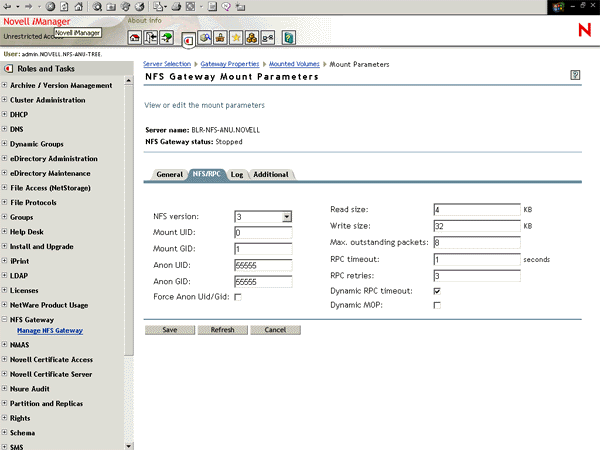
Click
 for
online help on parameters.
for
online help on parameters. -
Click the Log tab, then specify the values for the fields.
Click
 for
online help on parameters.
for
online help on parameters. -
Click the Additional tab, then specify the values for the fields.
Click
 for
online help on parameters.
for
online help on parameters. -
Click OK to save the changes.
or
Click Cancel to discard the changes and return to the NFS Gateway Mounted Volumes page.