2.5 Installing Driver Configuration Import Files
This option installs the plug-ins to Identity Manager and the driver configurations. After installing the files, you use iManager to import the SAP HR configuration file into a driver set and configure the driver.
You might have already installed these files, when you installed the Metadirectory engine or Remote Loader. To install the files separately:
-
On the server where iManager is installed, launch the Identity Manager installation.
-
In the Welcome dialog box, click , then accept the license agreement.
-
In the two Identity Manager Overview dialog boxes, review information, then click .
-
In the Please Select the Components to Install dialog box, deselect all options except , then click .
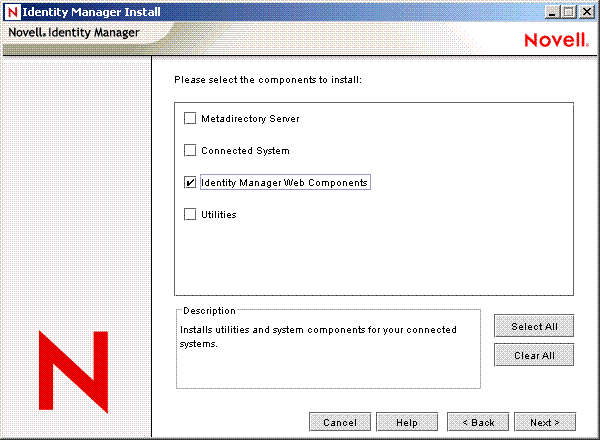
-
Select , then click .
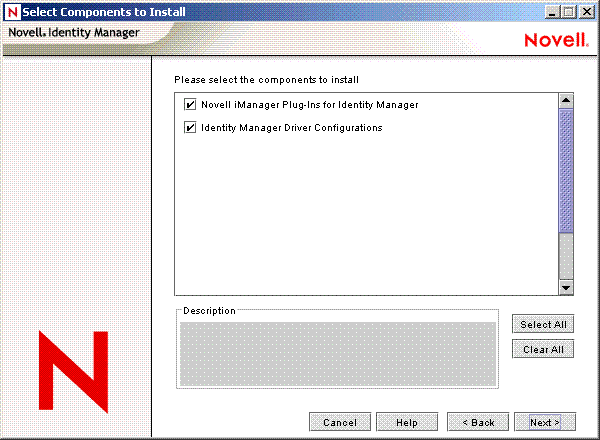
You can install the driver configuration files when you install the Novell iManager plug-ins, or you can install the files separately.
-
Review the selected options, then click .