3.5 Argument Value List Builder
The Argument Value List Builder enables you to construct default argument values for the Set Default Attribute Value action.
For example, if you want to set a default company name:
-
Select from the list of actions.
-
Browse to and select the company attribute.
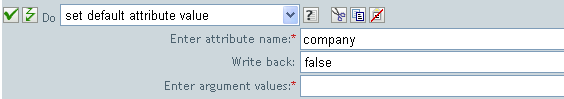
-
Click the icon
 to create the company name.
to create the company name.
-
Click in the Argument Value List Builder.
-
Specify the name of the company.
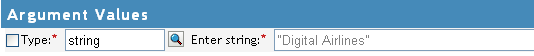
For this example, the company name is Digital Airlines.
-
Click twice.
3.5.1 Argument Value List Builder Tips
Use the Cut/Copy/Paste icons
 to use the Policy Builder clipboard. The
icon is disabled if the current content on the clipboard is invalid at that location.
to use the Policy Builder clipboard. The
icon is disabled if the current content on the clipboard is invalid at that location.